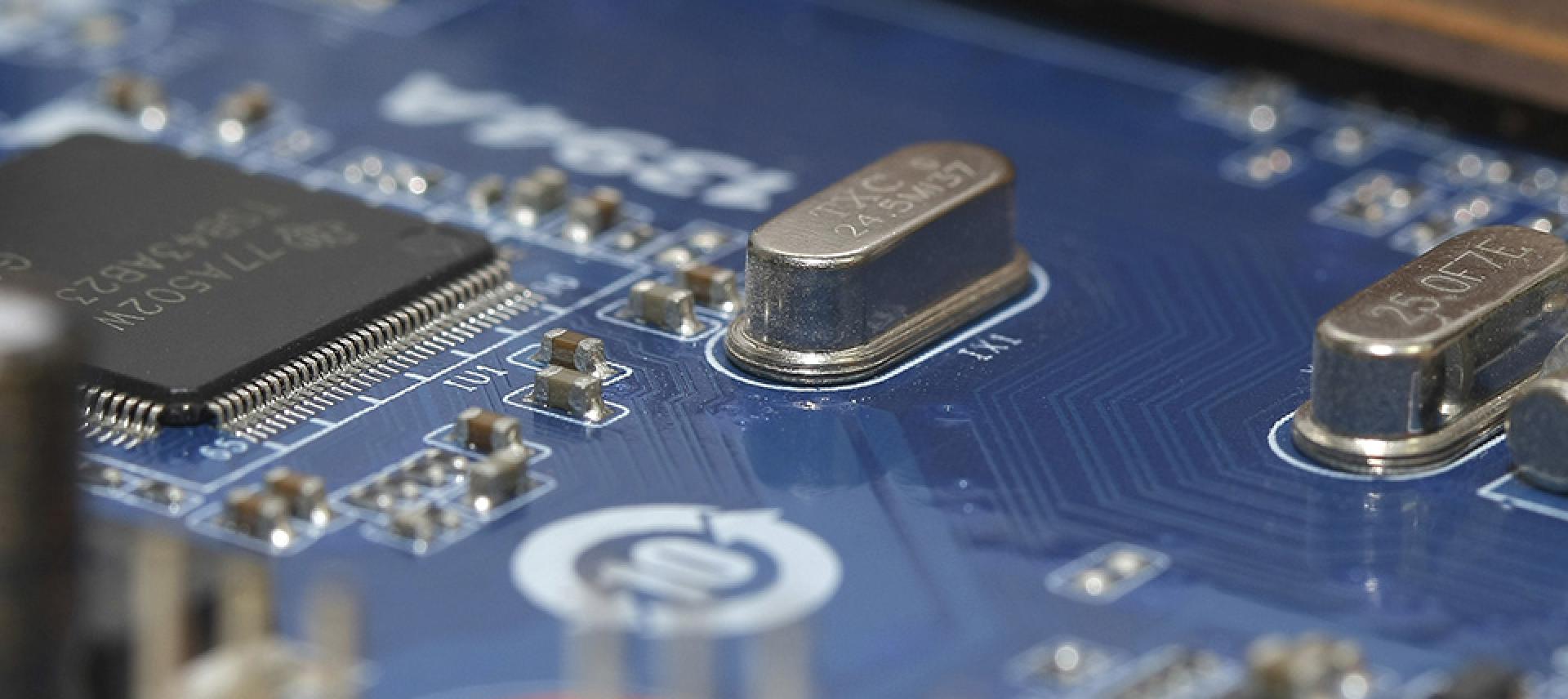A motherboard is found in computers and other expandable systems. It is the main PCB (printed circuit board). It is responsible for holding main essential components of the system, including memory and the CPU (central processing unit). It also provides connectors for other peripherals which can be used to help boost performance or graphics.
Intel vs. AMD
The Intel Haswell processors replace last year's Ivy Bridge chip model, and come in a wide range of devices, such as workstations and high-end PCs, and Windows 8 tablets and Ultrabooks. The AMD Richland models counter this, and the new design places the full-fat graphics core and processor onto one chip. Although the Richland cannot match the Haswell in terms of high-end performance, it is affordable and efficient. The Intel processors concentrate on two main areas: graphics and power saving. The HD Graphics 4600 core is the most common integrated graphics chipset, and comes with 20 improved executions. The Intel Haswell offers chips that cater to high-performance business machines, which means a bigger variation in power consumption and clock speed. While the Haswell is the best chip available for processing performance, it is very expensive. The AMD models are unable to match the Intel in terms of raw processing power, but they are much cheaper than top-end Intel parts. The processor takes up 58% of the chip's 32nm die, while the other 42% is taken up by Radeon HD 8000-series graphics, which also gives these chips an advantage of Intel Haswell's graphics cores.
What Is A Socket?
The socket is the home for every computer processor. Most people are unaware of what a socket is or what it does, largely because it offers very little obvious functional impact. They do not help or hinder performance. They are important, however, because they can limit potential processor upgrades. A processor socket is used to connect a larger network of components with one additional item that can be plugged in. This makes the processor a part of the computer, offering a way to transfer data between the processor and the PC while also providing power. Today, only three sockets are relevant (the BGA, PGA, and LGA). This correlates to the thought that sockets may be going extinct, as they add manufacturing complexity and bulk to products that are striving to be as small and inexpensive as possible. Eventually, sockets may be rendered useless due to new efficient hardware.
Expansion Options
It is possible to expand your PC internally through the process of adding circuitry boards, which plug directly into spots on the motherboard called expansion slots. Expansion slots allow you to expand your computer system by adding options that do not come included with the basic PC model. The best expansion slot available is the PCI Express. The PCI slot is the most common form of internal expansion for a PC, and if you have the option of adding the PCI Express, do so. It communicates with the motherboard (and thus the microprocessor) very efficiently and quickly. Another type of slot is the AGP slot (Accelerated Graphics Port). This port deals with graphics adaptors specifically, although the PCI Express is still the best option for video cards. This port is usually found on older PCs. The oldest type of expansion slot is the ISA. It is largely outdated now, but can be found on PCs to ensure they are compatible with older expansion cards.